A Live Demo of Maintaining 6 Open Source Docker Example Web Apps
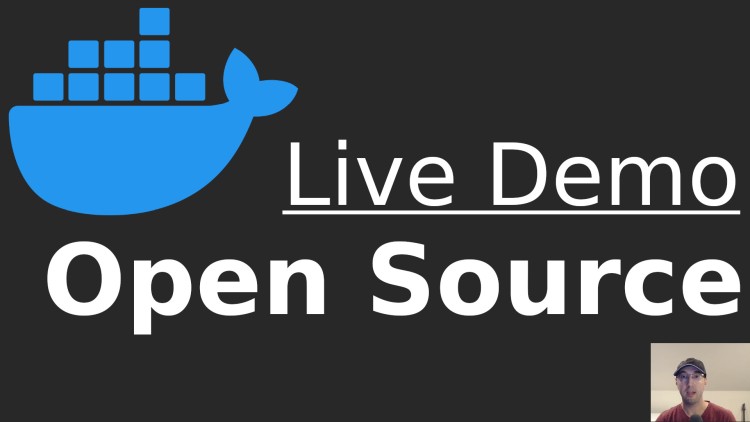
I recorded every step of the way when updating a bunch of packages and services. From the idea to tweeting out the end result.
I figured it would be fun to record the entire process just to give an idea on what it looks like to update a few Docker example apps.
Through out the demo we’ll cover using tmux, Vim, writing and amending git commit messages, updating a changelog and tweeting out the end result. Perhaps a takeaway from the video will be seeing something in my workflow that helps you out in your day to day.
# Demo Video
Timestamps
- 0:15 – Potential takeaways and what we’re going to do in this video
- 1:23 – Setting up a few tmux windows for each app
- 3:04 – Updating the Flask app’s back-end / front-end dependencies
- 12:50 – Committing our changes so far to the Flask app
- 17:07 – Checking to see if PostgreSQL, Redis and Python need updates
- 20:17 – Amending the latest commit and preparing to test things locally
- 22:12 – Doing the same process for the Django app
- 24:19 – Testing the Flask app and pushing it up to GitHub
- 30:03 – Going back to the Django app to update and commit more changes
- 35:08 – Updating the Phoenix application
- 41:37 – Malfunctioning from unknown and known things going wrong
- 44:43 – Updating the Node example app
- 46:31 – Going back to the Phoenix app and pushing it to GitHub
- 51:13 – Maybe adding VSCode Remote Container support to the example apps
- 52:23 – Hopping back over to the Node app to do more updates
- 1:08:01 – Preparing to push a tagged release and breaking the Phoenix repo
- 1:13:00 – Deleting the Phoenix repo, re-cloning it and making a new release
- 1:20:59 – Going back to the Play app and updating a few things
- 1:24:09 – Using git add -p and then the edit option to split 2 adjacent lines
- 1:25:28 – Getting the latest version of OpenJDK and updating the back-end deps
- 1:29:09 – Updating the Rails app, jumping back to the Play app and back to Rails
- 1:34:41 – Updating the Webpacker bits for Rails and jumping back to Play
- 1:41:06 – Finishing up with the Rails app
- 1:46:24 – Something for a future update for most of the apps
- 1:47:21 – Tweeting out the update and wrapping things up
Reference Links
- https://nickjanetakis.com/blog/a-shell-script-to-keep-a-bunch-of-dockerized-example-apps-up-to-date
- All of the Docker example apps on GitHub
- https://github.com/nickjj/dotfiles
- https://nickjanetakis.com/blog/replacing-make-with-a-shell-script-for-running-your-projects-tasks
- https://nickjanetakis.com/blog/taking-advantage-of-using-snippets-with-ultisnips-and-vim-snippets
- https://nickjanetakis.com/blog/making-a-human-friendly-changelog-by-following-keep-a-changelog-tips
- https://nickjanetakis.com/blog/listing-docker-tags-on-the-command-line-using-a-bash-alias
- https://nickjanetakis.com/blog/change-a-git-commit-in-the-past-with-amend-and-rebase-interactive
- https://nickjanetakis.com/blog/best-practices-around-production-ready-web-apps-with-docker-compose
- https://nickjanetakis.com/blog/signing-and-verifying-git-commits-on-the-command-line-and-github
- Lexie’s LinkedIn (she helped make the Play example)
What was your favorite part of the video? Let me know below.