Access Documentation from Your Code Editor with Dash or Zeal
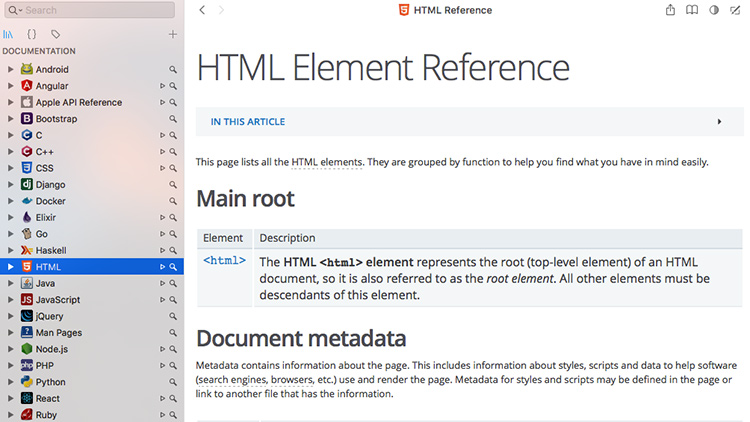
Learn how to access documentation from popular web frameworks and libraries straight from your favorite code editor.
Back in the late 1990s when I was learning to program, I started off with Visual Basic 6.
One of the really nice things about coding with VB6 was that you had this single IDE to do everything. It’s where you wrote your code, previewed your compiled application, ran your debugger and read documentation. It was all integrated and very productive to work with.
Some of you may not like that, and that’s cool, but one thing is for certain. Having offline documentation that’s up to date and easily accessible is a huge win.
# What Is Dash and Zeal?
Dash and Zeal both offer offline documentation for hundreds of popular programming languages, frameworks and libraries. They are both standalone applications that run as a native app on your OS.
Dash is for MacOS (paid) while Zeal is open source and runs on all major platforms.
Needless to say if you’re running MacOS you’ll likely want to pony up for Dash because it’s really polished. I don’t have a Mac but I’ve used Dash first hand and it’s quite a bit nicer looking and feature complete than Zeal.
# Integrating Dash and Zeal with Your Code Editor
Being able to access offline documentation on demand is nice but it can get way better.
What if you could put your cursor over a function in your code editor, hit a hot key and have Dash / Zeal open up automatically and jump straight to that function in the documentation?
You’ll be able to instantly look up the docs for ~200 popular tools, it’s glorious. It has saved me so much time from not having to crack open Google and wade through search results.
Here’s a couple of supported editors for Dash (most support Zeal too):
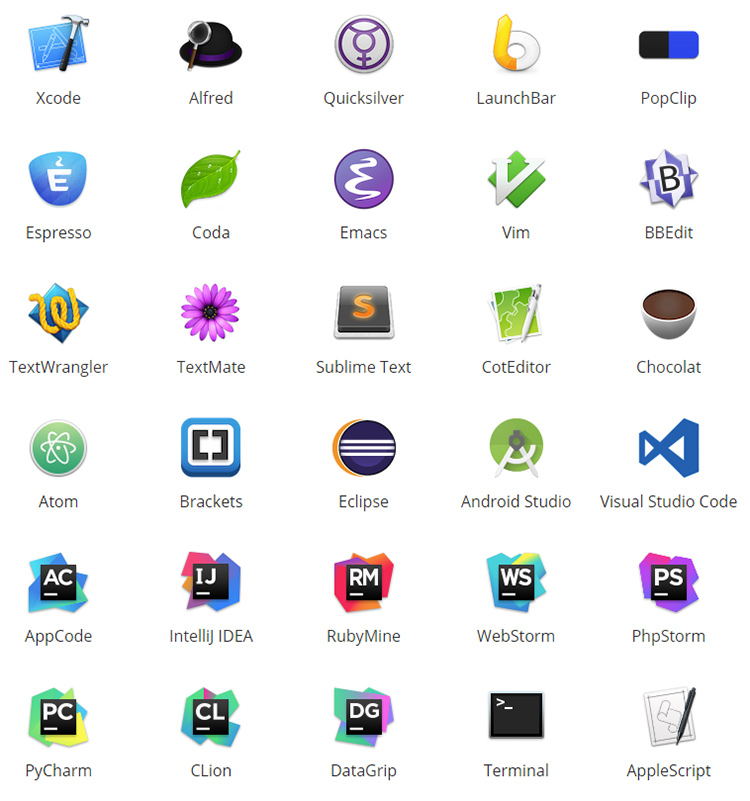
If you don’t see your editor here, don’t freak out because I took this screenshot from Dash’s site. There could still be support for your editor, just use Google!
Finding a Plugin for Your Code Editor
I’m not going to link to every editor’s plugin for both Dash and Zeal but here’s links to VSCode, Sublime Text and Vim. During my programming adventures I’ve used all 3 of these editors and Zeal worked great with all of them. I currently use VSCode now.
VSCode
Both: https://github.com/deerawan/vscode-dash
Sublime Text
Dash: https://github.com/farcaller/DashDoc
Zeal: https://github.com/vaanwd/Zeal
vim
Dash: https://github.com/rizzatti/dash.vim
Zeal: https://github.com/KabbAmine/zeavim.vim
If you want to find a plugin for your code editor, just Google for “Emacs Zeal”, or whatever you want to search for. I’m sure you’ll find it.
Are you using Dash or Zeal? Let me know what you think below.