Build a SAAS App with Flask: Part 2

Learn about the Build a SAAS App with Flask project, this is part 2 of a 5 part series.
This Article Is Outdated
Build a SAAS App with Flask been completely re-recorded from scratch as version 2.
Read About v2The source code can be found here: https://github.com/nickjj/build-a-saas-app-with-flask
# Looking for the Other Parts of This Series?
# The Main New Addition Is an Admin Section
In its initial form, it has the following features:
- A dashboard page for a high level overview of everything
- Manage users and issues
- Search, sort, pagination and bulk delete features
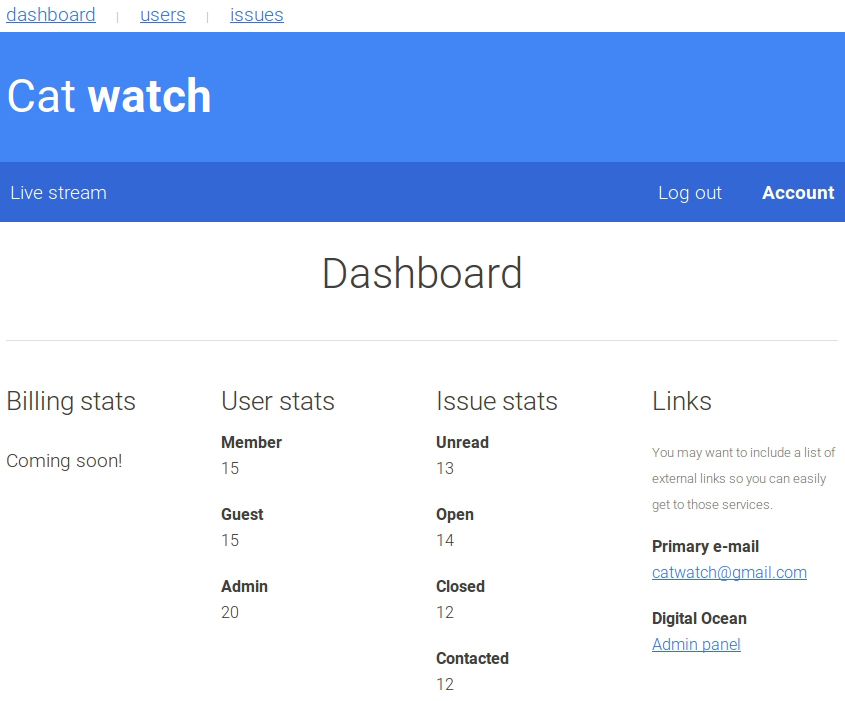
You might be wondering, why not use Flask-Admin?
That’s a good question. Having worked on a lot of projects, I never once ended up being able to use a generic admin backend solution while feeling good about it.
They tend to be great if you’re dealing with very ordinary data sets and don’t care about creating a good user experience for the person viewing the admin.
Different Resources Tend to Have Different Needs
I don’t know about you but if I’m editing a blog post or editing a user account I would expect to see completely different views.
The blog post view might contain a large typing area, a split panel for real time previews and various other components that make writing a better experience.
On the other hand, when looking at a user’s account I would expect to see a bunch of details such as their last login time, their account status and billing history.
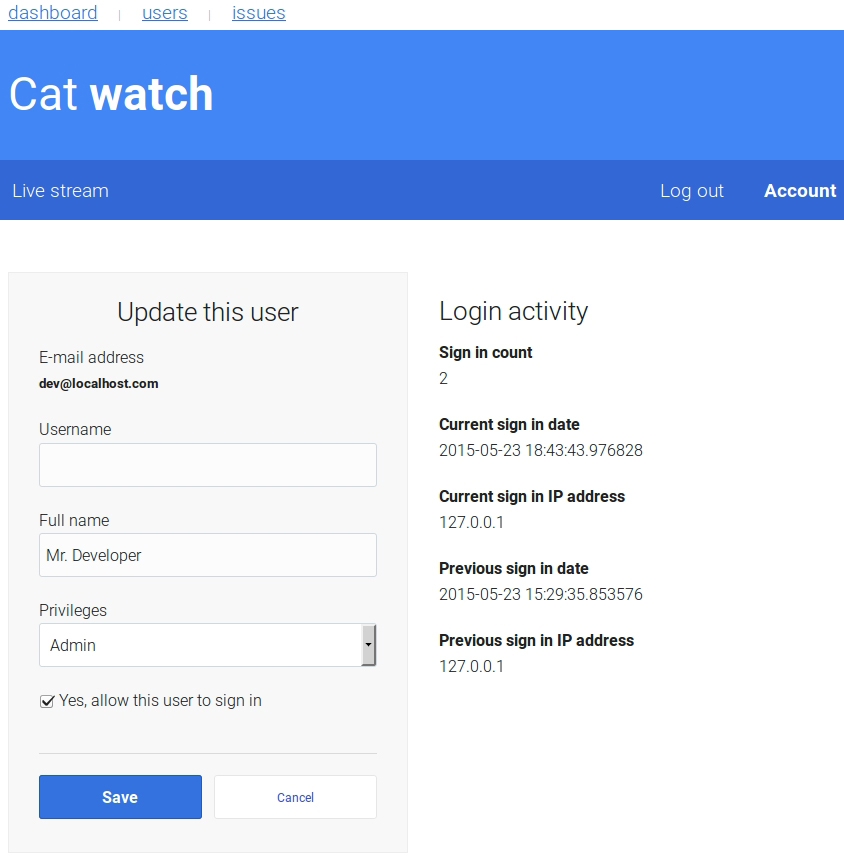
Generic Solutions Are Usually Tedious to Customize
No one knows your code better than you. Personally I’m a fan of slightly more code in favor of avoiding leaky abstractions.
Not only that but I don’t like to pigeon hole myself into technical choices. For instance as an app grows it may become a reasonable idea to introduce something like Elasticsearch for more sophisticated data analysis.
I want to be able to implement Elasticsearch and wire in faceted navigation to my existing admin as painlessly as possible. A generic solution is not going to allow you to do this, or if it does you’re going to end up writing a lot of crazy code.
What Does the Default Admin Panel Look Like?
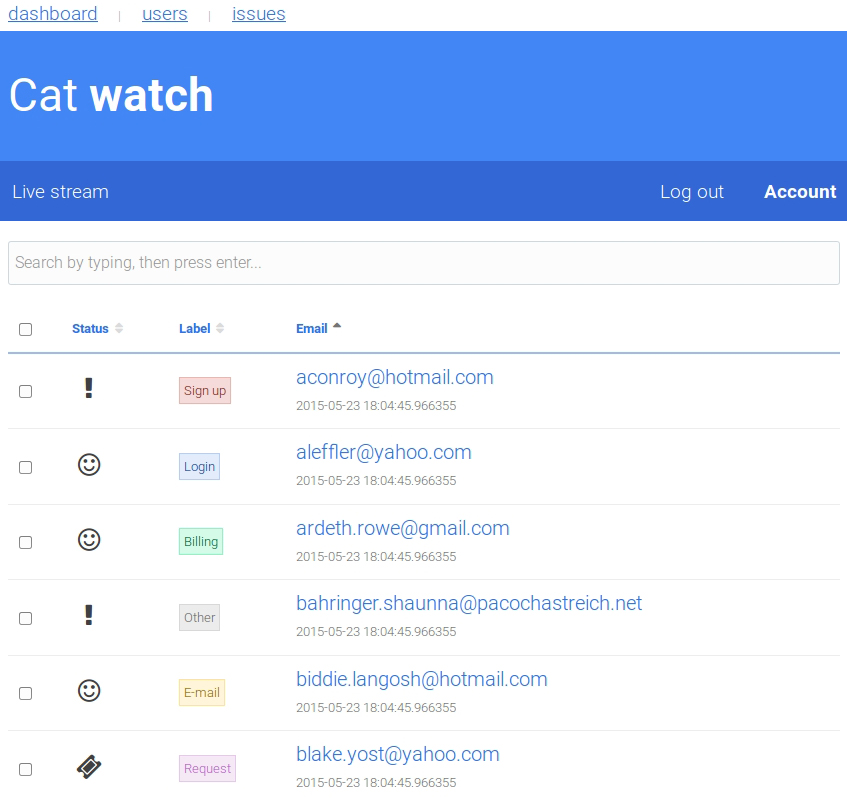
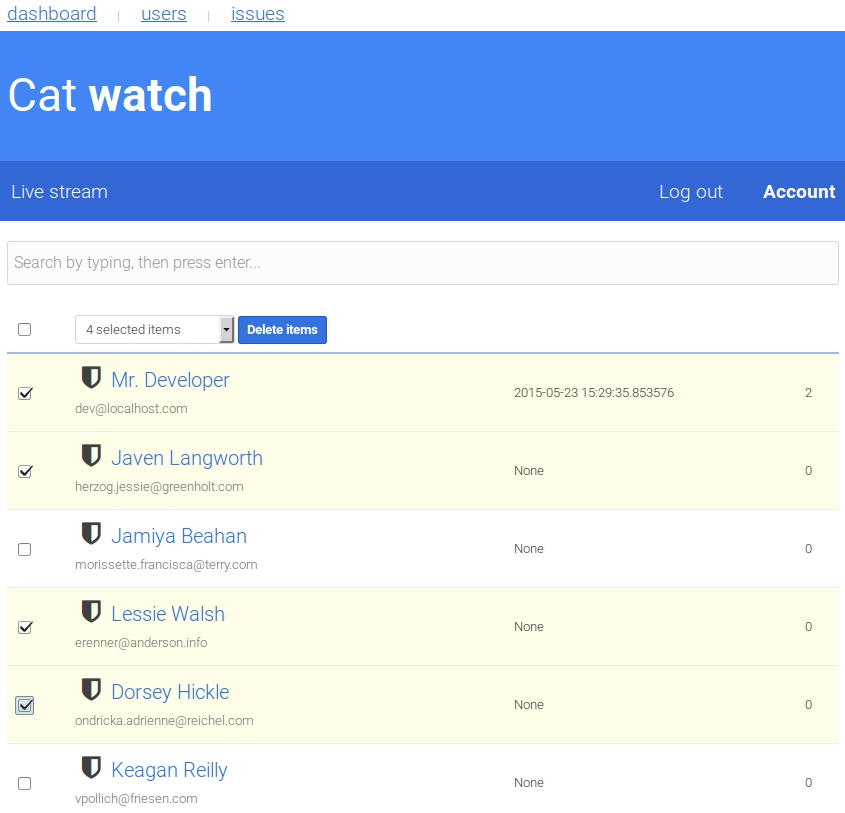
In case you’re wondering, the email addresses above were generated using the Faker package. Sorry in advance if anyone is on that list, it’s mere coincidence.
Oh yeah, you’re probably wondering why the date format is so ugly. I haven’t setup momentjs yet. It will be adjusted in a future version.
# On the Horizon
The next step is adding all of the billing and subscription components to the app.