Build a SAAS App with Flask: Part 5

Learn about the Build a SAAS App with Flask project, this is part 5 of a 5 part series.
This Article Is Outdated
Build a SAAS App with Flask been completely re-recorded from scratch as version 2.
Read About v2The source code can be found here: https://github.com/nickjj/build-a-saas-app-with-flask
# Looking for the Other Parts of This Series?
# Highlights From This Version
- Change the theme to Bootstrap
- Add i18n support along with a Spanish translation
- Add new functionality to the
run dbcommands - Use timezone aware UTC dates on the Python side
- Use momentjs to handle all date formatting
- Fix going to the “next” url after login
- Drastically enhance the webpack set up
- Add custom error pages
- Major refactor of the entire code base
- Adapt MIT license to the code base
# Other Changes
- Update forms to process all HTTP verbs
- Use JSON as a Celery serializer
- Fix missing admin seed account when running
run add users - Add example settings.py file for production use
- Add Google Analytics snippet
- Add robots.txt and public favicons
- Fix not cancelling subscriptions when deleting users
- Upgrade multiple package dependencies
- Upgrade Postgres and Redis versions
You can view the entire commit history since the last build here: https://github.com/nickjj/build-a-saas-app-with-flask/compare/v0.0.2…v0.1.0
# Screenshot Gallery
View all 11 screenshots here: http://imgur.com/a/M6dbH.
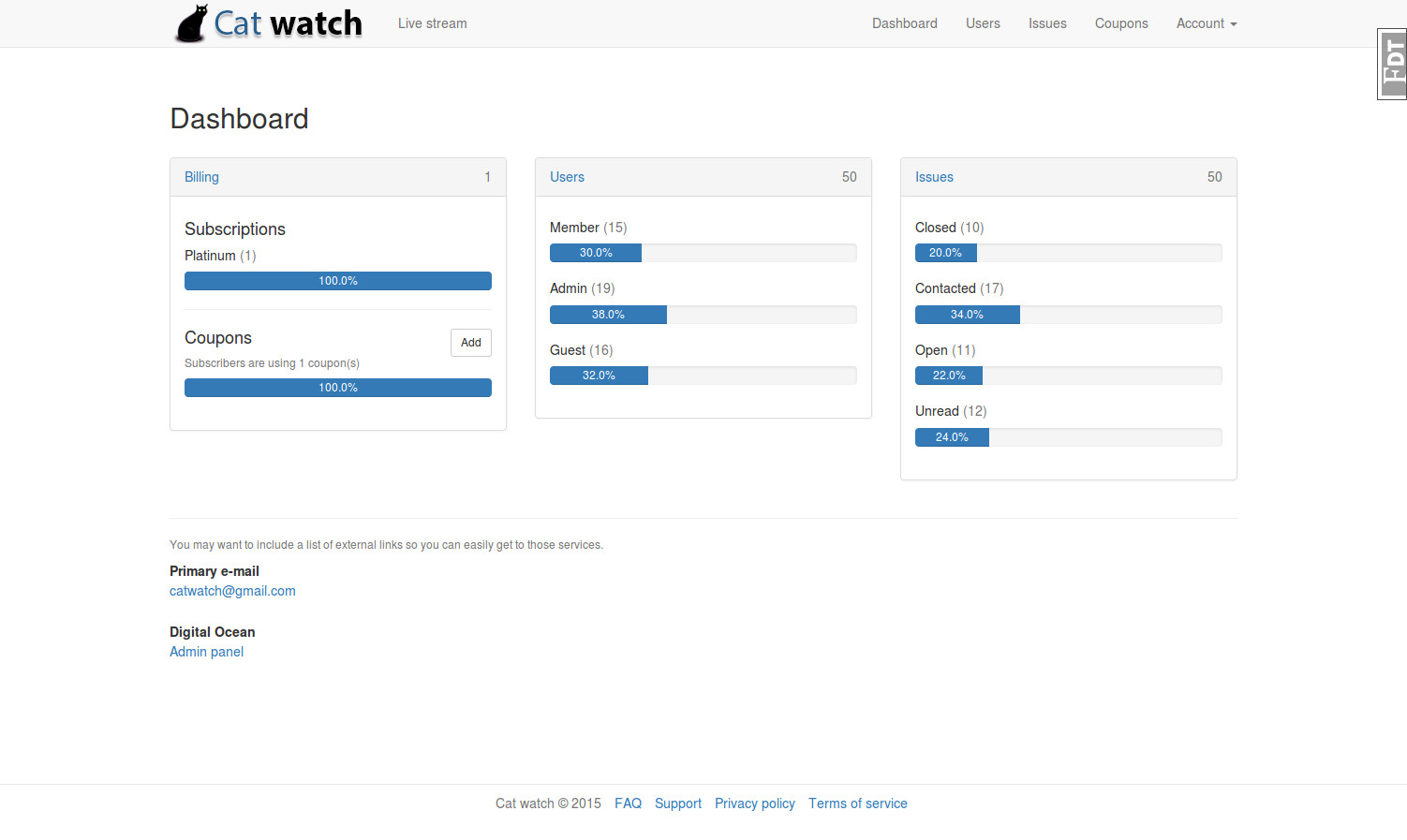
# On the Horizon
I will let this version simmer for a bit while working out the details for the screencast series. Once the build is solid it will be feature frozen and placed into a branch that the screencasts will be based on.
Development on the project will still happen after the screencasts are made.