Build Your Own 8x4 Foot Whiteboard for $15 (Instead of $200+)

Buying a large whiteboard from a retailer will cost $200+ USD, but you can build your own for $15 and all you need are a few screws.
I don’t know about you, but I learn best visually. There’s just something about being able to see everything come together that makes it all click in my head.
Here’s what I use a whiteboard for:
- Seeing how major components of an application fit together
- Visualizing how services of an application are interlinked
- Modeling data relationships
- Stepping through complicated work flows and algorithms
- Creating funnels (user behavior, marketing, etc.)
# Buying the Whiteboard
In the above picture I cut the whiteboard to fit my wall, but by default it will be 8’ by 4’. You can buy the board at Home Depot. It’s called 1/8 in. x 96 in. x 48 in. Thrifty White Panel Board and you should be able to pick it up for about $13.
If you need to cut it, then measure your wall at your place, and ask someone at Home Depot to cut it for you at the dimensions you tell them. 99.9% of the time they will do it for free.
Then all you have to do is screw it into your wall.
Any standard wood screws should suffice, and you probably have a couple somewhere. If not, grab yourself a pack at Home Depot. It will run you about $2 for a pack of 30 screws. For example, these Philips Flat Head screws will work.
# Mounting It Onto Your Wall
The hardest part is finding the first stud, but it’s not too bad.
If you don’t have a stud finder (or can’t borrow one) then the easiest way to find a stud is by performing a sound test. Here’s a video demonstration that compares a stud vs no stud when you knock on the wall. You’ll want to place your screws into the solid part of your wall.
If you go the full 8 feet in width I recommend using at least 10 screws total. You’ll want 4 along the top, 4 along the bottom and then 1 extra screw on each side.
Diagram showing the screw placement and stud measurements:
Each grey dot would be a screw. Studs are every 16", so in this case you’ll want a screw in every other stud.
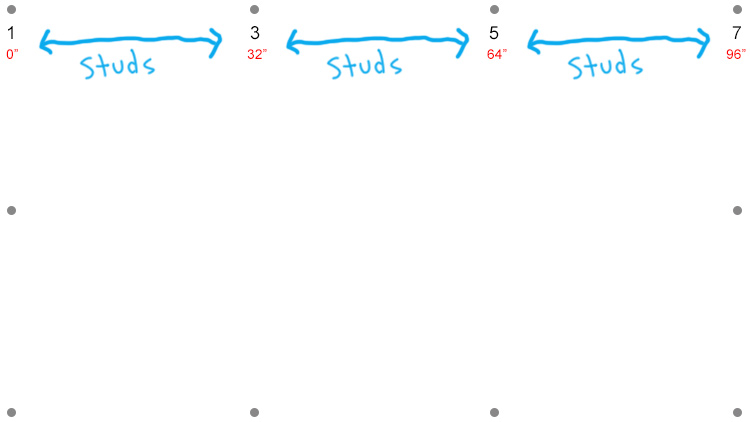
Adding a Bit of Polish
Personally I left mine at that. I keep markers, an eraser and cleaning solvent on my desk alongside the left edge (you can’t see it in the picture I took), but if you wanted a little shelf you could mount it across any 2 screws up top or on the bottom.
You could also add molding to frame it, but that goes beyond what I’m willing to document because I didn’t do it personally. If you want to go down this route then ask someone at Home Depot. They will know exactly what you’ll need based on the board you’re buying.
# Markers, Eraser and Cleaning Solvent
Now that you have your whiteboard, you’ll need a few supplies to use it.
I really like EXPO markers. They last a long time, rub off easily and they don’t smell.
I grabbed this combo pack which includes 4 markers, an eraser and cleaning solvent. If you feel like splurging on more colors, you can also pick up these markers.
I tend to draw what I need and let it sit for hours or even days and then use the eraser. Every month or so I use a small amount of solvent and the board is as good as new.
Basically, the more you use it, the more you should clean it. You’ll know when you need to clean it because you’ll see old ghosted streaks that didn’t go away with the regular eraser.
By the way, if you’re curious about the desk, it’s a custom standing desk that only cost about $50 to build. You can also see the details about each thing on my desk in this post.
What do you use a whiteboard for? Let me know in the comments below.