Fuzzy Search Your Bash History in Style with fzf
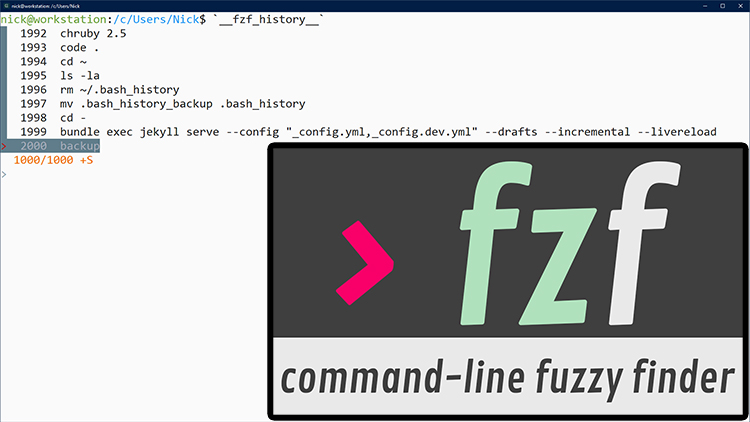
If you spend a lot of time in a terminal then knowing how to search your history efficiently saves a ton of time. Here's how.
The TL;DR is:
- The up and down arrows let you cycle through your Bash history 1 line at a time
- Use
CTRL + rto quickly reverse search your Bash history - Install fzf to make
CTRL + rbetter (fuzzy search with a popup menu) - Works with all major operating systems and works great with WSL on Windows 10
Here’s a demo video:
I’ve been using fzf for a long time now and it’s one of my favorite terminal related tools.