I Recently Switched to Zsh and Created a Dotfiles Install Script
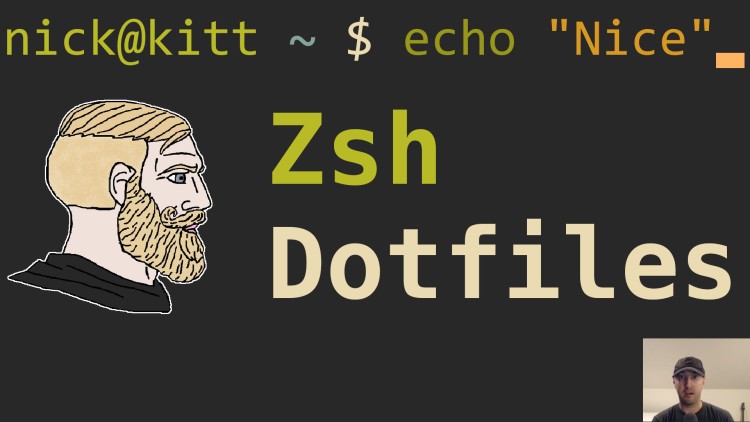
I made the switch from Bash to Zsh, and with that I made a dotfiles install script that works on most Linux distros and macOS.
I feel like I’m about 5 years late to a really good party. I’m just getting started with Zsh but here’s a few plugins and Zsh features that I enjoyed minutes after getting set up with Zsh.
With this new addition to my dotfiles, I also created an install script that fully works on any Debian / Ubuntu based distro of Linux (native or WSL), macOS and with 1 manual step it’ll also work on any other Linux distro.
# Demo Video
Commands
If you don’t want to run the installer on your dev box right away you can try it out in Docker:
$ docker container run --rm -it debian:buster-slim
# [Everything listed below is expected to be run in this container]
# We only need to do this inside of Docker since sudo / curl aren't installed by default:
$ apt-get update && apt-get install sudo curl
# This is all you would have to run if you weren't using Docker:
$ bash <(curl -sS https://raw.githubusercontent.com/nickjj/dotfiles/master/install)
# [Answer a few questions from the script]
# These steps are only necessary due to a few limitations of Docker:
$ zsh
$ source ~/.config/zsh/.zprofile
$ source ~/.config/zsh/.zshrc
Just a heads up, a couple of colors are off due to running things in Docker. It’s all good once it’s installed in a non-Docker environment.
Timestamps
- 0:46 – I should have switched to Zsh a long time ago
- 1:52 – An updated prompt that shows if the last command failed
- 3:03 – A quick peek at my .zshrc
- 6:30 – Creating a tiny Bash script to manage Zsh plugins
- 7:31 – The new install script
- 8:17 – Running the script inside of a Docker container to test it
- 9:44 – Curling down the install script and running it
- 11:17 – Picking where you want to clone my dotfiles to
- 11:54 – Installing a few things and prompting you before it creates symlinks
- 13:47 – Installing asdf and Node (required by the Markdown preview Vim plugin)
- 14:06 – Programmatically installing Vim and tmux plugins from the command line
- 15:52 – Verifying everything works (it’s a bit clunky within Docker)
- 18:39 – Found a bug or a way to improve things? Please let me know
Reference Links
Are you using Zsh? What’s your favorite plugins and settings? Let me know below.