Learn How to Schedule Your Time
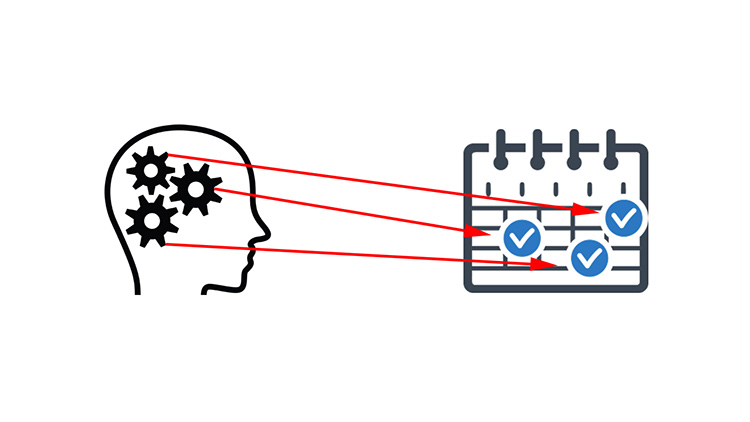
Learn how to schedule your time by following these 5 steps that you can start doing today. Spoiler alert: it's free and easy.
In an earlier blog post I talked about how schedules aren’t a constraint on life, they let you live it. If you haven’t read that post, I recommend you read it before continuing onwards with this article because it will explain to you why a schedule will help you stop procrastinating.
Now that you know why schedules are important, let’s go over 5 steps you can do right now to begin scheduling your life. You’ll want a sheet of paper, a pen and your brain – that’s it.
# 1. List Everything on Paper
Creating a schedule is very much like programming. It’s an iterative process. You can’t just go from nothing on paper to a perfect calendar driven schedule.
In order to determine what should be scheduled you have to know what you do on a daily basis. That makes sense right?
So the first thing you should do is list every single task you want to accomplish. I personally use notebook paper for this but feel free to use a text document or something else. You don’t need fancy software.
Googling for 5 hours in attempts to find the ultimate todo list / calendar app is just procrastination rearing its ugly head and trying to get the best of you.
To give you an idea, I spent about 45 minutes on this step and ended up with 70 things to do. Your goal here is to get a brain dump of what your life is like, so don’t worry about categorizing things or thinking about how long each task will take.
I have tasks such as check email, brainstorm new blog post ideas and do push ups until I cannot do anymore. Feel free to include long term tasks too, they are very import. For example if you want to attend a conference 8 months from now, write it down.
# 2. Figure Out Which Tasks Are Recurring
Now that you have a list of tasks, start making notes next to them. The first thing you’ll want to do is determine if a task is recurring and if so, are you going to be doing this every day, week, etc..
You’ll probably end up having tasks that you do once or more per day, while others might be twice a week. You might also have 1 off tasks that aren’t recurring on a set schedule but you may end up doing them more than once, such as speak at a local meet up.
# 3. Prioritize Tasks That Are Important to You
I use a simple rating system here and just jot down a 1, 2 or 3 next to a task to help me figure out whether or not a task is really important. You don’t need to make this super complicated.
For example, in my case create my next product is a high priority item so I’d rank it a 3 while watch a movie is fairly low priority so I’d give it a 1.
I like this step because not only does it help you break down your tasks but it forces you to really think about what’s important to you. Watching the next episode of Dark Matter or The Walking Dead seems important, but it’s likely not more important than making sure you have income next month.
# 4. Which Tasks Are Not Time Sensitive?
The next step is to mark tasks that can technically be completed at any point in the day because this is going to allow you to be flexible with your schedule.
For example if I allocate 15 minutes for a task to straighten up living area at 1pm and I have another 15 minute task at 5pm to research new books to read, it doesn’t matter if I clean up at 1pm or 5pm. Both tasks are interchangeable.
This will mainly be useful for recurring daily tasks. Your goal here is to get stuff done, and often times you’re more productive towards certain tasks at various points in the day.
# 5. Put Everything Into a Calendar
Creating a schedule doesn’t need to be high tech. A calendar is the perfect tool for the job here. I personally use Google Calendar but you can use whatever you want.
Just make sure you pick something that’s fairly easy to use. Ease of use is really important because if it’s annoying to create your schedule then it’s going to deter you from creating it.
This is going to take a while the first time because you’re probably not used to judging how long things will take to do. Your goal here isn’t perfection – just get the tasks in your calendar and use your best judgment for the time each task will take. You can always refine how long things take as you get more experience.
You’ll want to put your important items at times where you’re personally most productive. For me, that’s in the early morning but it’ll be different for everyone.
# Don’t Stress Out if You Miss Your Events
Scheduling your time is just like any other skill based thing. You need to practice it before you’re good at it. Don’t stress out if you’re constantly off schedule. Think of it as progress towards learning how to manage your time.
# How Are You Scheduling Your Time?
I’d really enjoy reading about how you schedule your time, especially how strict you are when it comes to keeping to your schedule. Leave your comments below.