Maintaining an Open Source Project, from Handling Issues to Releases
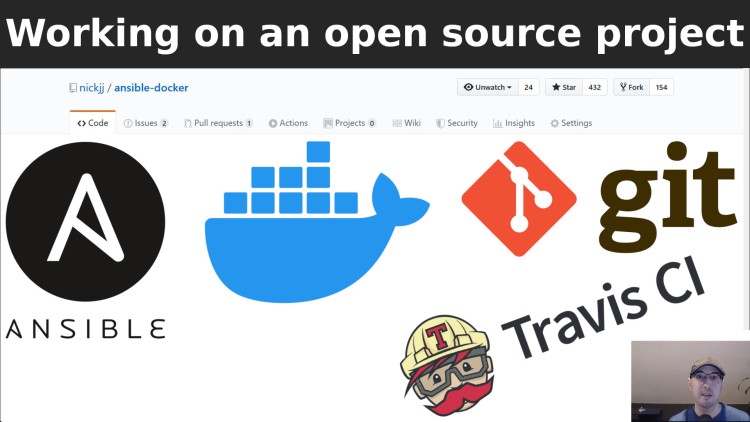
A 1 hour live demo that uses various git commands, Travis-CI and GitHub features to fix a bug and push a new release.
This video walks through a real use case where someone submit a bug report in one of my most popular open source projects, which is an Ansible role to install Docker and Docker Compose on Debian / Ubuntu.
This 1 hour video walks through:
- How to get good information from a GitHub issue
- Debugging Python specific errors and general errors
- Submitting related bug reports in other people’s repos
- Running local tests before you commit your code
- Various git commands to make good git commit messages and fixing commit mistakes
- Keeping your changelog up to date
- Using Travis-CI to help test your code (and pull requests) in multiple environments
- Using tags to create GitHub releases
- Pushing the new release to the Ansible Galaxy
Most of the patterns used in this video can be applied back to any open source project. It’s what I do for pretty much all of my projects.
This video was a live recording, so it includes unexpected errors and new things to think about when everything didn’t go as planned. The only thing I edited was speeding up points where we waited a few minutes for a command to finish running.
# Live Demo of Fixing a Bug in One of My Projects
Timestamped Table of Contents
- 0:43 – The patterns used in this video can be used in any project
- 1:46 – Trying to get useful information out of issues that folks open
- 2:47 – A fun bug with virtualenv 20.0.3 related to symlinks
- 5:23 – Going back 1 level of abstraction really helps to debug errors
- 7:07 – Opening issues on related repos that are the cause of your library’s bugs
- 8:00 – Once you know the problem, the solution is usually pretty straight forward
- 9:35 – Debian and Ubuntu LTS are great server operating systems due to stability
- 11:07 – Patching the project to use apt instead of pip for installing virtualenv
- 12:33 – Forgetting to update the docs and using git commands to fix that
- 13:36 – Using git add -p to have fine grain control of your git commits
- 15:26 – Adding new tests to prevent future bugs that are similar
- 16:48 – Using the -c flag with Python to directly run commands in the interpreter
- 18:20 – Updating your changelog for the fixes and new additions
- 19:52 – Testing your changes locally before pushing them to GitHub
- 23:11 – Manually checking your new test function just to be safe
- 25:27 – Pushing the changes to GitHub, but not creating a release yet
- 26:49 – Creating a good git commit using your code editor for syntax highlighting
- 29:45 – Really pushing it to GitHub after going through a mental checklist
- 30:40 – Having CI hooked up to your repo is very useful, especially for pull requests
- 32:28 – Encountering an unexpected error in CI due to a sketchy local testing env
- 33:39 – Fixing the Python.h related error by installing python-dev
- 35:00 – Backtracking and changing your mind from a previous commit
- 37:31 – Moving forward and fixing the error that happened in our CI test
- 39:28 – Re-running your local tests just as a sanity check
- 40:23 – Fixing file permissions related to WSL making everything 755
- 42:48 – Mentally re-tracing your commits before pushing
- 45:28 – Scoping git add -p to a specific file
- 47:21 – Pushing our 3 local commits to GitHub and checking Travis-CI again
- 48:17 – Configuring Travis-CI to run your tests on a regular interval
- 50:58 – Creating a proper release with the changelog and git tags
- 53:54 – Updating the Ansible role on the Ansible Galaxy
- 56:17 – Closing the issue and informing the issue submitter it’s been fixed
- 56:58 – Dealing with the Earth shattering reality that you pushed a broken release
- 58:23 – Dropping support for Ubuntu 16.04 LTS since it’s been EOL for a long time
- 1:01:19 – Deciding not to push a 2nd new release since it affects so few cases
Reference Links
- https://github.com/nickjj/ansible-docker
- https://pypi.org/project/virtualenv
- https://github.com/pypa/virtualenv/issues/1599
- https://testinfra.readthedocs.io/en/latest/
- https://github.com/nickjj/rolespec
- https://travis-ci.org/
What was the last open source project you updated? Let me know below.