Manage and Create Diagrams of Your SQL Database for Free with DBeaver
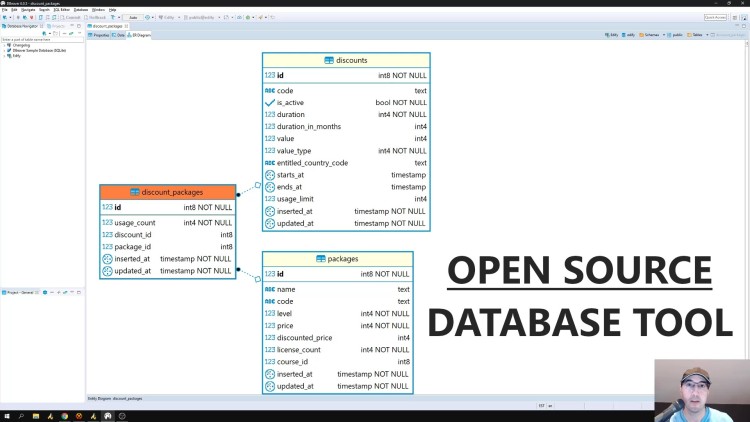
In this 5 minute video, we'll go over how to view entity relationship diagrams and modify your data with an open source database tool.
I’m all for using the command line and use the psql tool quite frequently
for interacting with PostgreSQL databases but sometimes you just want a
graphical tool to visualize things or help make quick edits.
That’s where DBeaver comes into play. It’s a free / open source cross platform database exploration tool that works with PostgreSQL, MySQL, MariaDB and other SQL databases.
This video looks at how to generate fancy diagrams of your database relationships in 1 mouse click and also how to quickly edit values in any table. It’s great for development.
# Exploring Your Database with DBeaver
Timestamped Table of Contents
- 0:13 - Using DBeaver to create an ERD for a few related tables
- 1:08 - Looking at a complete ERD from my upcoming course hosting platform
- 2:23 - Listing every index in your database
- 2:52 - Looking at columns, indexes, foreign keys and constraints for a table
- 3:09 - Browsing and editing data in a specific table
- 3:59 - Why not use pgAdmin if you’re using PostgreSQL?
- 4:18 - Great for developers who work with multiple databases on a regular basis
- 4:37 - Downloading DBeaver from GitHub or their official website
Reference Links
- DBeaver GitHub: https://github.com/dbeaver/dbeaver/
- DBeaver Website: https://dbeaver.io
What database tools do you use in development? Let me know below.