Open a File with Multiple Columns Scrolled to Specific Lines with Vim
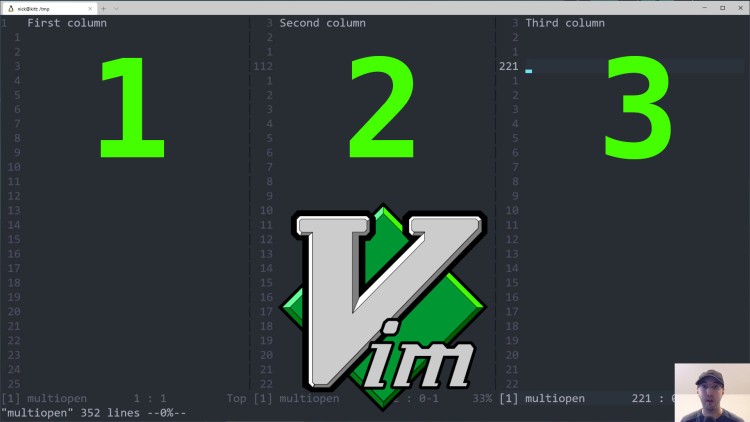
In this video, we'll run Vim with custom arguments to auto-split a file into multiple columns and jump to specific lines in each column.
Quick Jump:
We’ll be using the -c flag which lets us run a command after the file has
been read by Vim.
# Demo Video
Timestamps
1:48 – Going over the Vim command to make all of this work
Command
vim multiopen \
-c "vsplit +112 multiopen | normal zt" \
-c "vsplit +221 multiopen | normal zt"
Reference Links
What do you plan to use this feature for? Let me know below.