Plain Text and Google Keep Is a Killer Combo for Notes and Organization
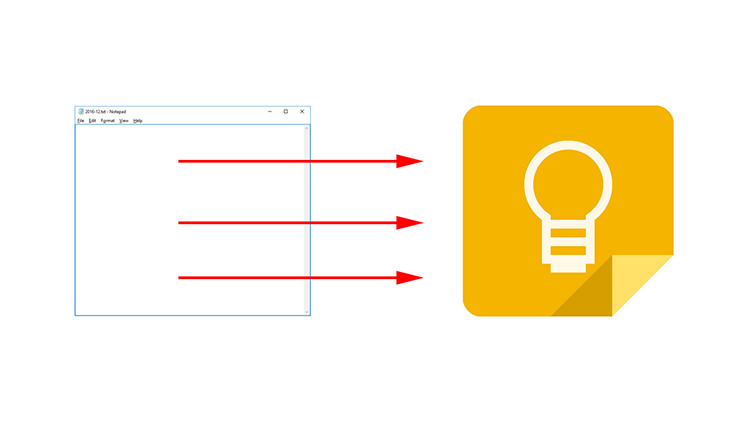
Stop wasting time with complicated note taking applications and give Google Keep a shot. You will be pleasantly surprised.
In an earlier post about how awesome Markdown is, I mentioned I have over a megabyte of text stored in plain text files that I’ve built up over the years.
I developed my own system where I’d have a text file on my desktop with a file
name of let’s say 2016-12 for December 2016. Then I would jot down everything
worth saving in that file.
This is a combination of random thoughts, business ideas, links, code snippets, video game builds, long emails and before I started using GPG key based password managers I even stored passwords.
I would simply dump everything in that file without any notion of categorization. Everything was mixed together for that period of time.
At the end of the month I would move that file into a notes/ directory. It
works well. As you can see below, I didn’t always stick to it exactly
but in the end, I generally followed my plan:
| SIZE | DATE | SIZE | DATE | SIZE | DATE |
| 4.0K | 2001-03.txt | 512 | 2002-07.txt | 4.0K | 2004-04.txt |
| 4.0K | 2001-03.txt | 512 | 2002-07.txt | 4.0K | 2004-04.txt |
| 12K | 2004-07-15.txt | 4.0K | 2004-07.txt | 8.0K | 2004-08-08.txt |
| 8.0K | 2004-08-24.txt | 4.0K | 2004-08.txt | 512 | 2004-09.txt |
| 68K | 2004-10.txt | 4.0K | 2004-11.txt | 12K | 2005-05.txt |
| 20K | 2005-07.txt | 512 | 2005-08.txt | 48K | 2005-08.txt |
| 4.0K | 2006-02.txt | 512 | 2006-03.txt | 8.0K | 2006-04.txt |
| 4.0K | 2006-06.txt | 16K | 2006-08.txt | 512 | 2006-09-19.txt |
| 512 | 2006-09.txt | 512 | 2006-12.txt | 80K | 2008-08-20.txt |
| 40K | 2008-08.txt | 32K | 2010-01.txt | 28K | 2010-03.txt |
| 4.0K | 2010-04.txt | 4.0K | 2010-08.txt | 12K | 2013-08-14.txt |
| 56K | 2012-05.txt | 100K | 2012-07.txt | 48K | 2013-08-14.txt |
| 40K | 2013-08.txt | 8.0K | 2013-09.txt | 192K | 2014-06.txt |
| 80K | 2014-07.txt | 180K | 2015-1.txt | 28K | 2016-11.txt |
| 1.2MB (Total file size) | |||||
You’d be surprised at how effective plain text notes can be for productivity and even for long term retrieval capabilities.
It’s productive because there’s no complex application to get situated with. You open up a text editor, jot down your note and save it. That’s it. There’s no thought process required for figuring out tags or context.
I like to think that writing down your idea and organizing it are 2 separate things. The important thing is that you get your idea written down. Organizing can always be done later if you want.
I feel the same way about code. It’s way more important to get your code working than it is to make it pretty.
You can’t underestimate how important that is because if you need to mentally prepare for setting up a bunch of boilerplate just to write something down then you’re going to talk yourself out of doing it because it sucks. Who likes writing boilerplate? Not me.
If you’re on a unix-like system, grep is also remarkably good for searching through your vast sea of unorganized notes. grep can churn through that 1.2MB of text nearly instantly.
If you can just remember a phrase of what you’re trying to find, it’s very effective. Especially if you combine it with the surrounding lines flags which lets you see lines below and above the match.
You could even grep out things with patterns, for instance grep "http" * | wc -l
returns 1,176 links that I wrote down. I’m sure I’m missing a few because chances
are I wrote down some links without the protocol, but this article isn’t about how
to parse links out of unformatted text.
# Is Plain Text the Best Note Taking Solution?
I really think it is. I’ve tried so many different apps and in every case I always found myself battling the application instead of concentrating on what really matters which is writing something down with intent to use it again at some point in time.
As an aside I had the same problem when it came to designing mind maps. Nothing beats just writing one out on a white board, paper, or an empty image file with a stylus.
There’s something really nice about opening a simple document and free form writing whatever you want with no restrictions. The dated file names also help to give you some sense of time context.
But it also works against you because when you open up 3 months of text files from 15 years ago and it’s 95% video game notes you begin to think “what the hell was I doing with my life then?” .
# Is Plain Text the Best Data Organization Solution?
Well, we’ve already gone over grep a bit, and while it’s really good at finding text, it’s not really good at helping you find anything else, or group things up in a way that makes sense.
Also, in my case, notes/ often became a text graveyard, meaning I rarely searched
for old notes but the main issue is I really want to be able to reference data
by topic without having to resort to writing tags out manually in plain text.
I think we’re many years away from having algorithms that are smart enough to auto-tag and organize your free form thoughts in a way that equals what you would do manually.
Another problem is, text might not be the only thing you care about. When I write notes for future course content, it’s a mixture of text, videos and images.
Text alone also lacks nice-to-have features. For example having a Youtube link with just a random ID in the URL does nothing for me, but being able to see the thumbnail of the video is tremendously helpful.
# Google Keep to the Rescue
I tried so many tools and nothing really compares to the usefulness and simplicity that Google Keep provides. In my opinion Google really hit a home run with this application and it’s free to boot.
I spent an entire day moving over some of my more important plain text notes into Google Keep and ended up with hundreds of Google Keep notes. The key phrase there was “more important” because like code, you only tend to refactor and spend additional time with the code you care about.
Here’s 7 of my favorite things involving Google Keep:
Export Your Notes to HTML
Let me first talk about exporting notes with Google Keep. Google is infamous for shutting down some of their services – even if they are successful.
Google Keep is really nice in this regard because you can easily export your notes to HTML as a backup. From there you can view and filter your notes or transform them into whatever format a replacement tool might need.
Note Organization Options
Google Keep allows you to create labels. Think of them as tags. You can apply 0 or more labels to a specific note. Then you can filter your notes based on those labels.
Google Keep allows you to color code your notes. This is awesome because it allows you to quickly group your notes at a glance (you can choose not to use colors too).
Google Keep lets you search your notes really well. It’s safe to say Google is pretty decent at search! As expected you get full text search results.
Google Keep has this notion of having both a note title and content but the content is optional. This helps you create intelligent note titles which will save you time in the long run.
Notes Aren’t Just Text
You can choose to create image notes, lists, free form drawings and text. You can also mix and match different formats together in the same note.
Link Context
Any link that gets put into a note ends up having its title and meta description attached to a sticky footer of the note. This is one of my favorite features of Google Keep.
Google intelligently shrinks and expands this area of the note based on how many links you have. This protects the note from getting ridiculously long if you happen to have a note with a ton of links.
Integration With Google Docs and Sharing
You’re 2 clicks away from being able to copy any note to Google Documents or share a note with someone to collaborate with. This is a pretty big deal. I share a lot of notes with friends and clients so we can work together. Think about it from the point of view of creating a todo list that multiple people can work on.
Archives and TODO Lists
Not only can you create official list type notes and check things off as you complete them, but you can also archive notes.
Archived notes get hidden from you. At a conceptual level you can think of archiving as a way to “complete” a note. You can easily move notes between being archived and not.
If you want to see all archived notes you just filter your view to show them.
Reminders
Sometimes it’s nice to be reminded of a specific task without involving a complex calendar system.
Perhaps you want to be reminded to get some fresh air 2 hours from now. You can just set a reminder in a note and Google will notify you when the time comes.
# Real World Use Cases
I use Google Keep for a lot of things. For example when I have a blog post idea I write out a note with the general idea of what the blog post will be, color code it with the rest of my blog posts and attach a “blog post” label to it.
Depending on the post, it may require research first, so I’ll include images, links or anything else I need. I’m a big fan of separating research and writing but that’s a topic for another post.
When I need inspiration for a blog post I can reach into the “blog post” label and glance at 30 ideas, pick one and begin writing it in Markdown.
Since notes can be massive in size I also use Google Keep to organize my course content for future courses. In the cases where you spill over a note’s maximum size you could just create a new one and title it as part 2 or whatever naming scheme you decide to use.
I also completely replaced bookmarks with Google Keep notes. It’s just so much more useful to me to have links that I care about as notes because then I can write my own notes alongside the bookmark.
# Dealing With Multiple Devices
I haven’t joined the human race when it comes to using a smartphone so I haven’t had to deal with the pains of syncing data across multiple devices until recently when I decided to buy a Chromebook and then modified it to run Linux natively.
Syncing data across devices is still really lame, but I personally found Dropbox to have the least annoying experience and had the highest success rate in ensuring files become synced across devices. Especially if you use Linux. For syncing plain text files it works great and barely uses any storage.
With Google Keep it’s easy because there’s native apps for both Android and iOS. There’s also a really handy Chrome extension to effortlessly save web page specific content to your notes.
# What Are You Using for Notes and Organization?
I’m curious if you’re using Google Keep or something else. While I haven’t had any urge to move away from using it, I’m always open to new suggestions.
Also what type of content are you organizing?
Lastly, if you want to talk about schedules, which is much different than general notes and organization then check out the post on how schedules let you spend your time more wisely.