Use Twitter's API and a Few Command Line Tools to Pick a Random Reply
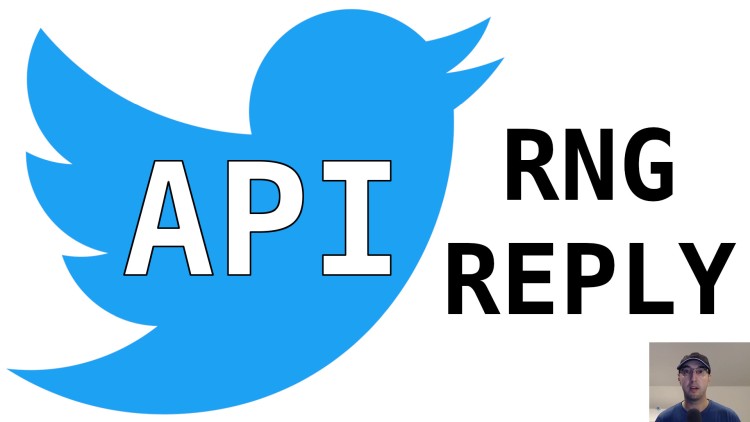
In this video we'll pipe together twarc, jq, sed, sort and head to pick a random reply from a tweet. This could be useful for contests.
I recently found myself wanting to run a contest on Twitter where I would pick a random person who replied to a tweet so they could get a free NGINX T-shirt.
I was on a time crunch for this because I was involved with an NGINX virtual conference, so I spent about 20 minutes one morning slapping together a few command line tools to help automate and fairly pick a winner.
# Going Over Everything
Timestamps
- 0:11 – You could use this strategy for picking winners in a contest
- 1:25 – Using twarc (a Python library) to interface with Twitter’s API
- 2:12 – Creating a Twitter app and getting your API keys
- 12:21 – Installing twarc, fixing the access keys and installing jq
- 15:21 – Using jq to parse out Twitter handles from the JSON API response
- 16:36 – Using sed to delete myself from the list of handles
- 17:33 – Using sort to get a unique random list of handles
- 19:10 – Using head to grab the first result
- 19:33 – Making it even more random by running it a random amount of times
- 20:56 – Setting the LANG (locale) to English to control how things are sorted
- 22:25 – The command line is so nice for solving specific problems you might have
Code
Here’s the steps on how to get this set up locally:
pip3 install --user twarcsudo apt-get install jq(jqis available withbrewand other package managers too)Create your Twitter API keys at https://apps.twitter.com
Create an
.envfile using the snippet below and paste in your keys:export ACCESS_TOKEN= export ACCESS_TOKEN_SECRET= export CONSUMER_KEY= export CONSUMER_SECRET=
Pick out a random Twitter handle from a list of replies to a specific tweet:
# Get accesss to your Twitter API credentials.
source .env
twarc replies 1306247342140645376 \
| jq -r ".user.screen_name" \
| sed "/^nickjanetakis$/d" \
| LANG=en_US.UTF-8 sort -uR \
| head -n 1
It would be expected that you replace 1306247342140645376 with your tweet’s
ID and to replace nickjanetakis with your Twitter handle or any handle you
want to ignore.
Reference Links
- https://nginx.com
- https://www.nginx.com/blog/join-us-nginx-sprint-2020/
- NGINX Sprint 2020 Playlist
- Tech Field Day Coverage Playlist
Are you going to use this to pick winners for a contest? Let us know below.